You can check the NSFAS Status by visiting www.nsfas.org.za, where you can create a myNSFAS account and submit your application. step by step details
- Click on the “myNSFAS” tab in the upper left corner of the site.
- In the “sign in” column, enter your ID number and password and then click on “sign in”.
- Look for the “NSFAS dashboard” and click on it.
- Then, click on “Track Funding Process” to check the NSFAS status of your application.
- Wait for a few seconds for the system to show the current status of your application i.e nsfas application status for 2024.
Via Whatsapp
NSFAS will inform you via SMS or email about the status of your application, indicating whether it was approved or denied. If your application for the 2025 academic year shows as “Provisionally Funded,” you will need to log in to your myNSFAS Account Portal to proceed.
If the website is not working or you are having any sort of difficulty checking the status of the application via their official website, you can message them on WhatsApp and ask them your current NSFAS status directly. Text them your details such as your ID number, and your name on the following number and they will notify you about the status of your application:
+27 78 519 8006.
Via USSD code: You can also check the status of your NSFAS application by dialing the following USSD code from your phone:
*120*67327#
You will be notified about your current status via a text message in this case.
Application Statuses
Following is a short explanation of the different NSFAS application statuses that appear while you are applying:
- Application submitted: This means that your application was fed into the system of NSFAS.
- Filtering: This status appears when the system is examining your application to verify it.
- Validation: During this time, NSFAS is contacting the Department of Home Affairs for third-party checking.
- Evaluation: During this time, NSFAS will verify your documents.
- Funding Eligibility: This status appears when your financial status is being examined by NSFAS.
- Awaiting Academic Results: This status appears when your academic results are being checked with your educational institute.
- Awaiting Registration: This is when NSFAS is waiting for confirmation from your educational institute.
- Signing of argument: This appears when you are asked to sign the NSFAS agreement.
- Payments: This status means that you can receive your funding for your education.
How Do I Check NSFAS Status Using ID Number?
Applicants who have received NSFAS (National Student Financial Aid Scheme) funding must track their application progress. By logging into your online account, you can view the status of your NSFAS application using your application ID number.
You will be able to check the status of your application once it has been submitted.
How To Check Nsfaslogin Status Using Reference Number?
Common Problems
| Contact Method | Details |
| Phone Number | 08000 67327 |
| [email protected] | |
| National Student Financial Aid Scheme | |
| @myNSFAS | |
| @myNSFAS |